Quick introduction to layers in XMAP
Overview
Layers (points, lines, polygons or base mapping) are stored in Collections on the left of the map.
Searching for layers:
You can search for layers via the Layer Search tool at the top of the Collections panel.
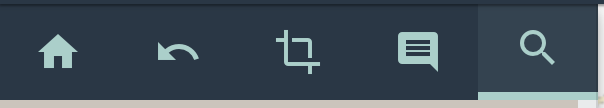
Layer Tools:
When you click on a layer, to make it visible on the map you gain access to a setting cog, which give you access to various tools.
Depending on your admin rights users may see some or all of the following
Showing Layer Attributes:
Once a layer is visual on a map, users can click on its features to access:
- Attribute information,
- Additional tools relating to editing the data (dependant on permissions) and querying the data,
- Attachments,
- Statistics
Related Articles
Quick Search on Layers
Overview Quick Search allows layers to be set to appear in the search bar within XMAP. In addition to searching addresses or places, for enabled layers, users can query the layer for objects. This is especially useful if your organisation uses ...Accessing the Admin Panel in XMAP
Overview The Admin Panel is a platform administrators can use to create and manage user accounts, manage the administration's collections and layers, and input your own data into XMAP. Accessing the Admin Panel Log into XMAP as an administrator. ...360 (Street View) Viewer in XMAP
Overview The 360 viewer splits your map view into two, showing your usual map alongside 360 imagery. Accessing 360 Imagery To open the 360 viewer: Zoom into the area you want to view Go to View in the menu Select XMAP 360 Choose your project from the ...Overview of TOOLS in XMAP
Overview Within the TOOLS section in the menu bar users will have the ability to access various tools that have been assigned to them by the Admin user. TOOLS: Constraints Checker Measure Isochrone Annotate Batch Print Mastermap ExportUser interface in XMAP
Overview This is a brief introduction to the user interface of XMAP and its core elements. 1. The Map Navigation : With a Mouse Pan Drag - click and hold the left mouse button to pan the map around. Zoom in/ Out via mouse wheel Zoom in/Out via using ...